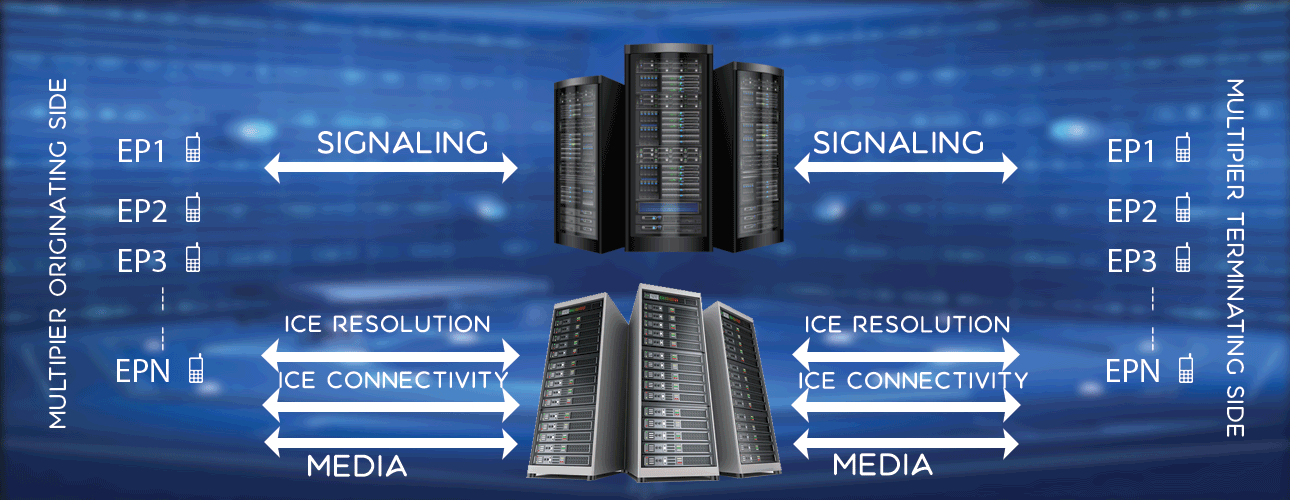About
LM Tools is a commercial load testing tool across domains. All the supported domains / standards are listed here. LM Tools is designed for high performance in a given hardware infrastructure. It internally uses hardware resources in a optimal way for high throughput. Of course, one should configure LM properly for optimal hardware usage and high performance.
Advantages
✔ It is software based. You can use your own hardware and install LM Tools. Alternatively you may like to use our hosted platform to put load from cloud onto your system under test.
✔ Web based front end. LM Tools offers light weight web interface front end. So it is easy to work with, just access web interface, configure / manage test entirely from web interface front en
✔ C back end. The back end is mostly implemented in C, to have best possible throughput.
✔ If load requirement is low (less TPS or CPS), use smaller machine for LM Tools. If load requirement is high, go for high end blade servers.
✔ Unlimited load. LM Tools is designed for distributed cluster based test setup. As you need more and more load, accordingly you may like to add more nodes to existing LM Tools cluster.
✔ Load your system from different geographical locations. If you want to simulate a scenario where you would like to load system under test from different geographical locations, it is well supported by LM Tools. Install LM Tools in different locations, configure test, start test from a single front interface and loading starts from all multipliers located in different geographical locations.
✔ One tool many domains. As an organization, if you invest in LM Tools training and you have resources with LM Tools skill, you can load test applications across domains (HTTP, Telecom, VoIP, Media, Banking, Custom protocols, Any text call flows, Any binary call flows, for complete list refer here).
✔ Online documentation. User manuals, examples are up to date and available online. This reduces your dependency on LM Tools support team.
Deployment
You can setup LM Tools in a private network or in cloud depending on your requirement. Many of our customers use Amazon and Digital ocean machines to install LM Tools. When you setup LM Tools in cloud, you need to be aware of data usage cost, however you can avoid data usage cost by putting LM Tools and System under test in same subnet.