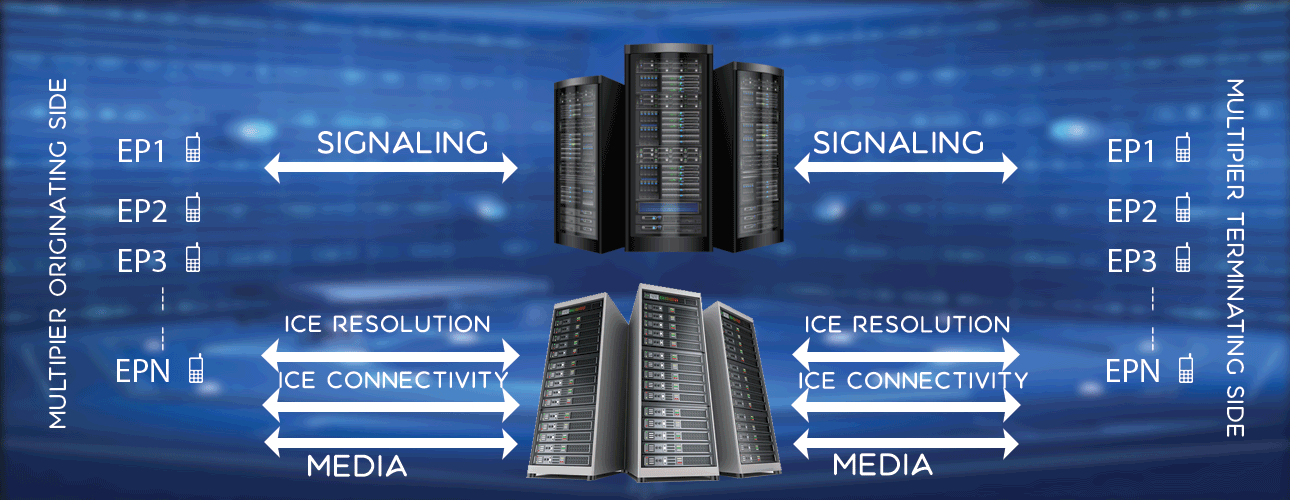LM Tools - FAQ
- What for LM Tools is used?
LM Tools is used for testing of any IT product. Some of our customers use it for- SIP - Session initiation protocol
- IMS - IP multimedia subsystems
- WebRTC - Web real time communication
- RTP - Real-time transport protocol
- HTTP, SOAP, REST
- NAT firewall traversal - ICE / STUN / TURN
- Products based on XML, JSON
- Products based on custom text based protocol
- Products based on custom binary based protocol
- Fin-tech products
- What are different components of LM Tools?
LM Tools is designed for scalability and performance. Various components are listed below.- Controller - Controller is the master component, which manages the associated multipliers, instructs multipliers to execute / simulate a particular test activity in system. It also provides centralized statistics to users real time and pushes all important data to DB for future references.
- Multiplier - Multiplier component is an important part of LM Tools framework. It does not do anything on its own. It receives instruction from controller and executes / simulates a particular test activity. After test activity over, it notifies the result (pass / fail / error reason etc) to controller.
- Web sever - LM Tools provides web interface to users to manage the test configuration, execution, status viewing etc. It provides a lightweight web server, so that users can access tool from any environment (like Windows, Linux, Ubuntu, Mac etc).
- Plugins - LM Tools framework is protocol agnostic. Various protocols supported by tool are implemented in plugins. As of now (December, 2017) LM Tools supports many plugins/modules, and major ones are FSIP (for SIP and associated protocols), FSIP WebRTC (for SIP, WebRTC and associated protocols), APAT (for various protocols like HTTP, JSON, XML, Custom formats etc) and APAT WebRTC ( for various protocols like HTTP, JSON, XML, Custom formats plus WebRTC associated protocols and standards). Later server modules, recorder modules are supported as well.
- Front end - You can use browser from any environment (like Windows, Linux, Ubuntu, Mac etc) to manage tool configuration, execution, status viewing etc.
Please note that Multiplier is a component in LM Tools framework. Many places Multiplier is used instead of LM Tools, so depending on context you need to interpret accordingly.
- Is Multiplier free or one need to go for commercial license?
Multiplier is a commercial tool. You can get a free trial version for limited time period. - How much it cost to use Multiplier?
Please check licensing and cost page to view cost details. - How Multiplier differs from other testing tools?
There are number of differences.- Multiplier is software based. It works with low end m/c (1 GB RAM), to high end blade servers.
- Flat licensing - Cost is not dependent on features. You can use all features supported by a particular module (that you have licensed for) of Multiplier.
- Resource - We provide expert resources on Multiplier if it helps you in your testing / QA activities.
- Scaling - Multiplier supports distributed architecture. You can add Multiplier nodes in network anywhere to have more load. Practically you can generate unlimited load.
- What hardware is required for Multiplier?
Multiplier is hardware independent. - What operating system is required for Multiplier?
Please refer Operating System and Hardware Recommendation for LM Tools page. - Can I install Multiplier in a windows m/c?
Short answer is yes. Please refer here for more details. - Do I get support regularly?
If you are using monthly subscription, you are entitled for support over email, occasionally over skype. If you have purchased life time license, for first year you get support free of cost. Next year onward you need to buy support as per agreed terms and conditions of sales agreement. - Can I format my own custom text message and send out?
Yes. Define text template, format your own message and send out over chosen transport. - Can I format my own custom binary message and send out?
Yes. Define binary template, format your own message and send out over chosen transport. - Can I extract data from received text message and store it for future use?
Yes. You can extract a portion of received text message and store. You can use stored data for next transactions. - Can I extract data from received binary message and store it for future use?
Yes. You can extract a portion of received binary message and store. You can use stored data for next transactions. - Can I repeat the test suite in an infinite loop?
Yes. Please set loop count in test bed as infinite. - Can I repeat the test case in an infinite loop?
No. You can set a test case for certain loops like 5, 10, 1000, 100000 how much you want, but you can not set it to infinite loop as each test case is associated with a time limit beyond that it is considered as timed out. - Can I embed personal script to influence test execution logic?
Yes. Multiplier supports lua script interface. You can write lua functions and feed to Multiplier. - Can I define my own variables?
Yes. You can define your own variables and initialise with certain value. - Can I use variables in text / binary templates?
Yes. You can use variables in text / binary templates. - Can I use functions in text / binary templates?
Yes. You can use functions in text / binary templates. - Can I use one templates in another text / binary template?
Yes. You can use a template in another text / binary template. - Can I write instruction to receive more than one message?
Yes. You can write receive syntax to receive one or more message simultaneously. - Can I see the test progress real time?
Yes, you can see test result / error real time. - Is test result / error saved for future reference?
Yes, test result/error is saved for future reference. - Till what time test result / error history available?
Typically it is preserved for 3 months. - Is OPUS codec supported?
Yes. - Is VP8 codec supported?
Yes. - Is H.264 codec supported?
Yes. - Is Graphs / Statistics supported
Yes, LM Tools supports live graphs (implicit, explicit) and live statistics. You can configure what all graphs you want to have in static graphs, dynamic (live) graphs. For more information please refer user guide.