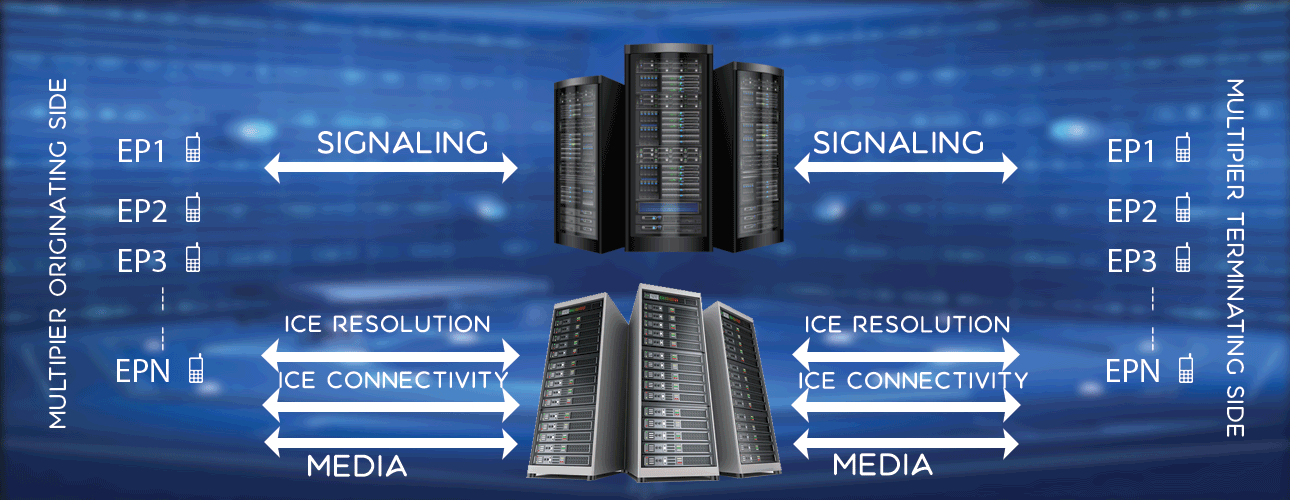LM Tools - Server / Gateway Simulators
Introduction
LM Tools (LM) offers multiple testing tools across domains to test functionality, load, performance and capacity. Typically LM simulates different components except SUT (system under test), and these LM components interacts with SUT in real time and test it for functionality, load etc.
Using LM, you can simulate servers, clients, gateways and back to back agents for various domains like BFSI, Telecom, VoIP, Web and WebRTC. Additionally, you can simulate Proprietary servers / clients as well. Let's see in below sections, each specifies a single simulation product with high level description and features.
This page lists out all supported server / gateway side simulators.
HTTP Server Simulator
LM Tools HTTP Server Simulator simulates HTTP server to test other components in a given test setup. Say you want to test a specific product that is part of a deployment having additional components such as Web server. You may like to simulate these additional components and keep only that specific product as SUT. In such scenarios, you may like to use LM HTTP Server Simulator tool.
Proprietary Server Simulator
LM Tools Proprietary Server Simulator simulates Proprietary server to test other components in a given test setup. Say you want to test a specific product that is part of a deployment having additional components such as a Proprietary server. You may like to simulate these additional components and keep only that specific product as SUT. In such scenarios, you may like to use LM Proprietary Server Simulator tool.
SIP Server / B2BA Simulator
LM Tools SIP Server / B2BA Simulator simulates SIP server / B2BA to test other components in a given test setup. Say you want to test a specific product that is part of a deployment having additional components such as SIP server. You may like to simulate these additional components and keep only that specific product as SUT. In such scenarios, you may like to use LM SIP Server / B2BA Simulator tool.