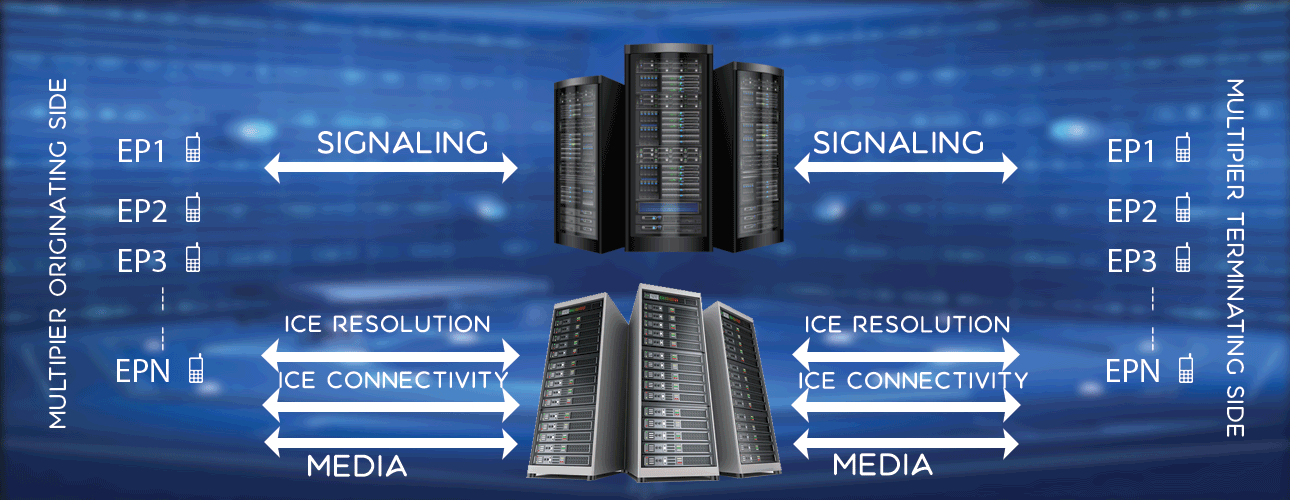Postfix Dovecot Notes - Ubuntu 12.04 LTS
Postfix config files are in /etc/postfix path
Dovecot config files are in /etc/dovecot path
Add New Mail Account
Either you need to install postfixadmin packages or you can do it from terminal.
How to add a new mail account from terminal is explained here step by step.
- Login as root to mail server
- Execute below commanduseradd -g vmail -d /var/mail -s /sbin/nologin testuser
passwd testuserNow a new user in system is created. Please note that this user does not have login privilege.
- Goto your email client and check mail with user as testuser and password as set by you.
Enable / Disable debug information for Postfix
- To enable / disable logs for postfix, goto /etc/postfix/master.cf file and modify below linesmtp inet n - n - - smtpd
to
smtp inet n - n - - smtpd -v
Enable / Disable debug information for Dovecot
- To enable disable logs for Dovecot goto /etc/dovecot/conf.d/10-logging.conf file and comment below entrieslog_path = /var/log/dovecot.log
debug_log_path = /var/log/dovecot.log - Modify lineauth_verbose = yes
to
auth_verbose = no - Modify lineauth_debug = yes
to
auth_debug = no - Modify lineauth_debug_passwords = yes
to
auth_debug_passwords = no
Disable Logs for Roundcube
- Go to webmail/config/config.inc.php file
- Modify line$config['imap_debug'] = true;
to
$config['imap_debug'] = false;
Restart Services
- Also you need to restart the corresponding service so that your new configuration takes effect./etc/init.d/postfix restart
/etc/init.d/dovecot restart