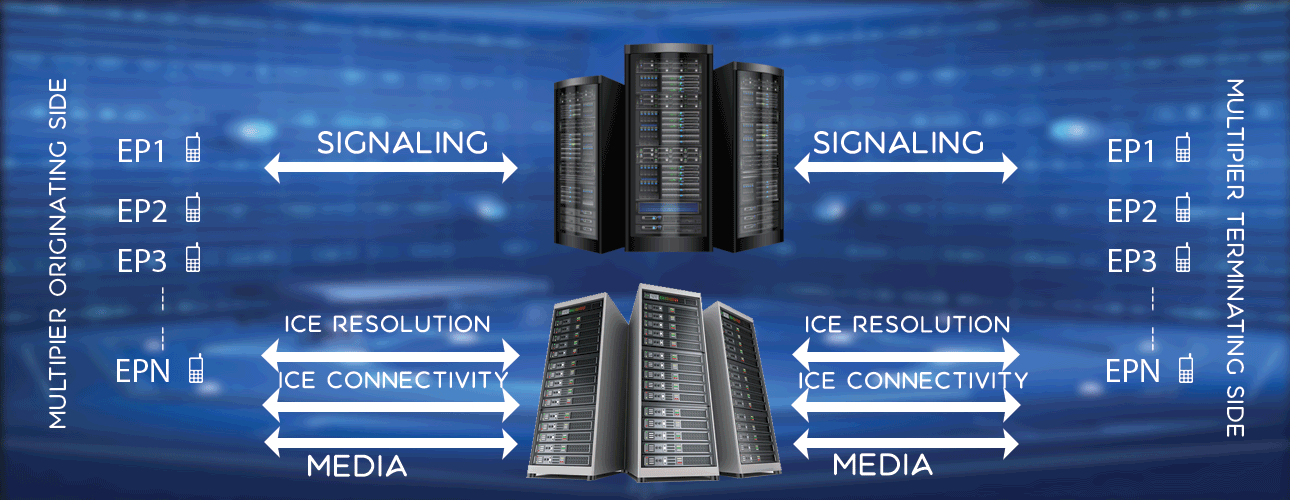Configuring Controllers
While setting up test environment, one of most important element is controller. You can open add controller page in a different window and co-relate attributes described here.Various fields those need to be configured are
- Controller / 1 - You need to mention an unique name for controller of your choice. You can make use of normal alphabet characters, -, _ and digits for controller name.
- IP Address - You need to provide IP address of controller machine here that will be used during test execution.
- Port - You need to provide port that controller listens on during test execution.
- SSH User - You need to provide valid ssh user name, using that one can do SSH to controller machine.
- SSH Password - You need to provide proper SSH password.
- SSH Port - You need to provide SSH port. Typically it is 22.
- DBS IP Address - You need to provide database server IP address here.
- DBS Port - You need to provide database port number here. Default value is 3306, if your database server using a different port, provide that port number here.
- DB Name - You need to provide database name here.
- DB User - You need to provide database user name here.
- DB Password - You need to provide database password here. Please note that your database password is encrypted and stored.
It is recommended you do not keep any important information / data in controller machines due to security reasons.