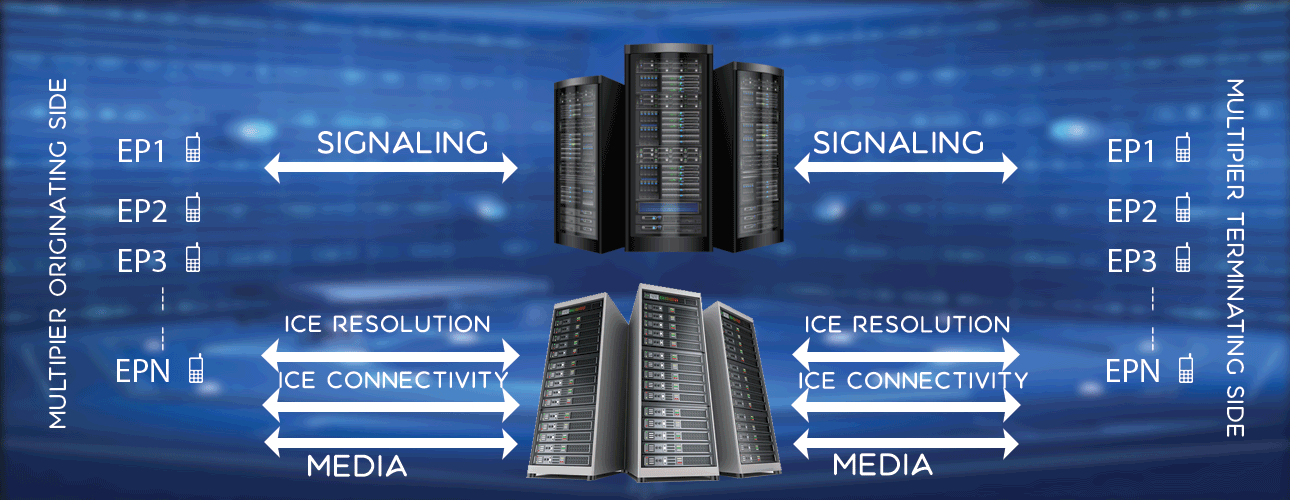LM Tools
LM Tools is a load testing tool with automation framework. It offers highly scalable testing solutions, catering to needs of global customers in areas of Web, Custom protocols, HTTP, Websocket, WebRTC, VoIP, SIP, IMS, RTP, SRTP, JSON, XML, STUN / TURN / ICE and few more. And it supports any text / binary based protocol testing which helps our clients to test custom / proprietary products.
Additionally LM Tools can act as wrapper over any software and brings on large number of such instances to simulate a real field scenario. This tool can be used for functional, load, performance, stress and capacity testing against any application level product.
LM Tools Deployment
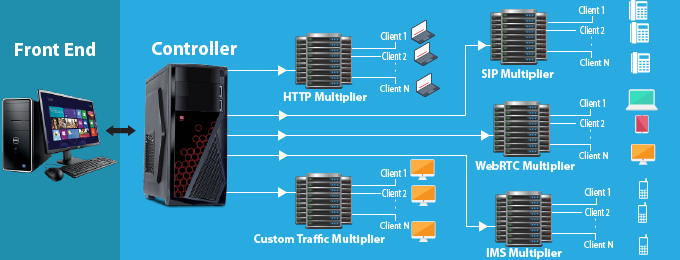
What hardware I need for LM Tools?
Multiplier is software based. To install and run multiplier you can use either a normal desktop or high end servers. In a typical case, if your load requirement is low you may use a desktop (Intel i5/i7 quad core CPU, 64 bits, 2.x GHz or higher per core, 4GB RAM, 40GB HD). If your load requirement is high, go for high end VM setup where you can scale up/down h/w resources as per your need. Alternatively you can use cloud hosted machines from Amazon or Digital Ocean to setup Multiplier.
What operating system I need for LM Tools?
Please refer Operating System and Hardware Recommendation for LM Tools page.
Can I setup LM Tools in a Windows m/c?
Yes, you can. First install virtualbox in windows m/c, create a VM instance using virtualbox. Then install xubunty 14.04, 64 bit followed by LM Tools in VM instance. This is already tested and verified. For details, please refer here.
How many endpoints I can simulate?
It depends on what hardware you are using, what kind of endpoint you are simulating. In a typical case Desktop client, Intel i5/i7 quad core CPU, 64 bits, 2.x GHz or more per core, 16GB RAM, 1000 Mbps fast ethernet m/c you can simulate 100,000 SIP endpoints.. For higher capability and performance (millions of endpoints), you need to go for high end servers.