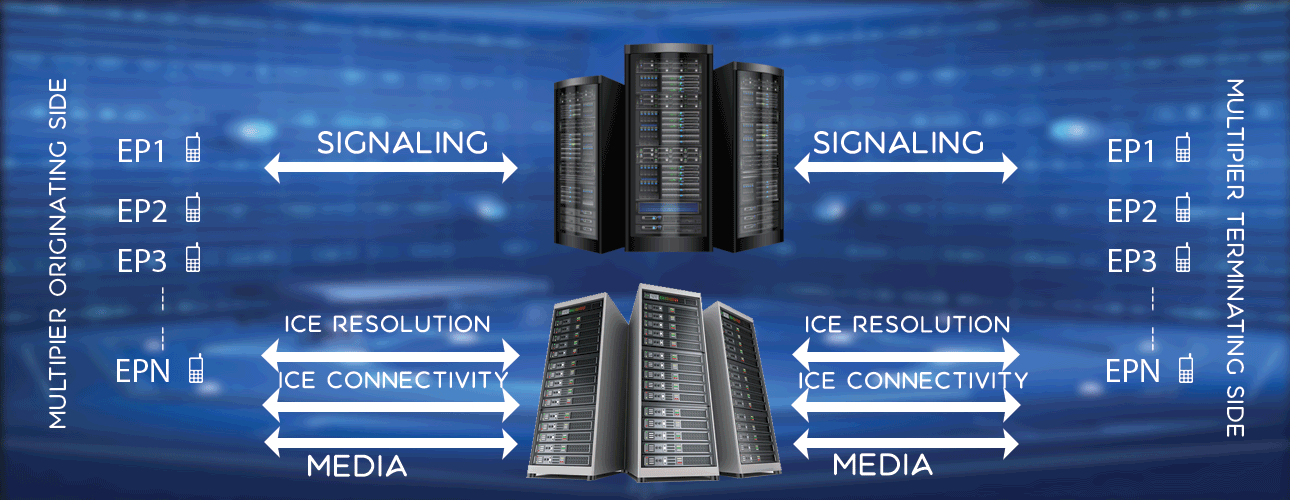Operating System and Hardware Recommendation for LM Tools
Operating System
You need Ubuntu 18.04 LTS (Bionic), 64 bit operating system for LM ToolsTM installation. You can go for either 18.04.2 LTS or 18.04.3 LTS OS (64 bit).
Hardware
You can go for small machines like laptop / normal desktop or blade servers with higher specifications for higher load generation. In a typical Dell Latitude laptop (i5, 2.4 GHz, 4 core, 8 GB RAM, 300 GB HDD) you can simulate 10,000+ virtual users.
For higher load either you can use a large machine or cluster of smaller machines. Typically for 100,000 virtual users you can go for a single machine with 10 core, 3.2 GHz, 80 GB RAM, 800 GB HDD. If you do not have a bigger machine, you can use multiple small machines, and LM Tools will use all machines in cluster to generate load as shown below.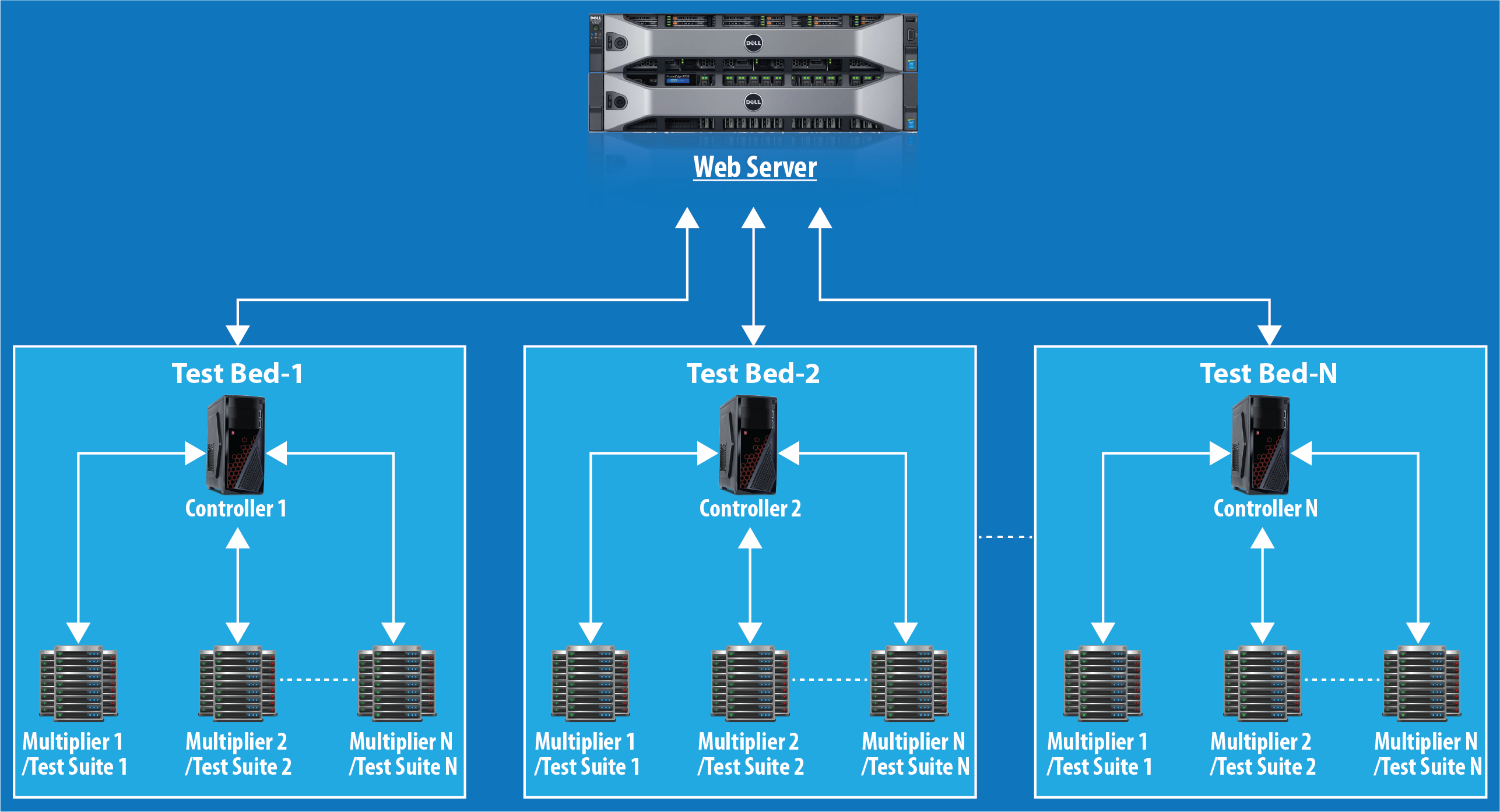
Using this cluster mechanism, it is easy to generate load from different geographical locations if required. Given a particular hardware, if configured properly in LM Tools, you will get best optimal hardware usage and hence more load generation. Talk to our support team to learn more on this.
Though this page gives an overview on hardware recommendation, please note that it is very difficult to imagine what is the actual requirement, what is the transactions per second, simultaneous media sessions, maximum connections active etc. Accordingly hardware requirement may vary depending on actual test performed. Be assured that with proper configuration, LM Tools makes use of hardware in a very optimum way.