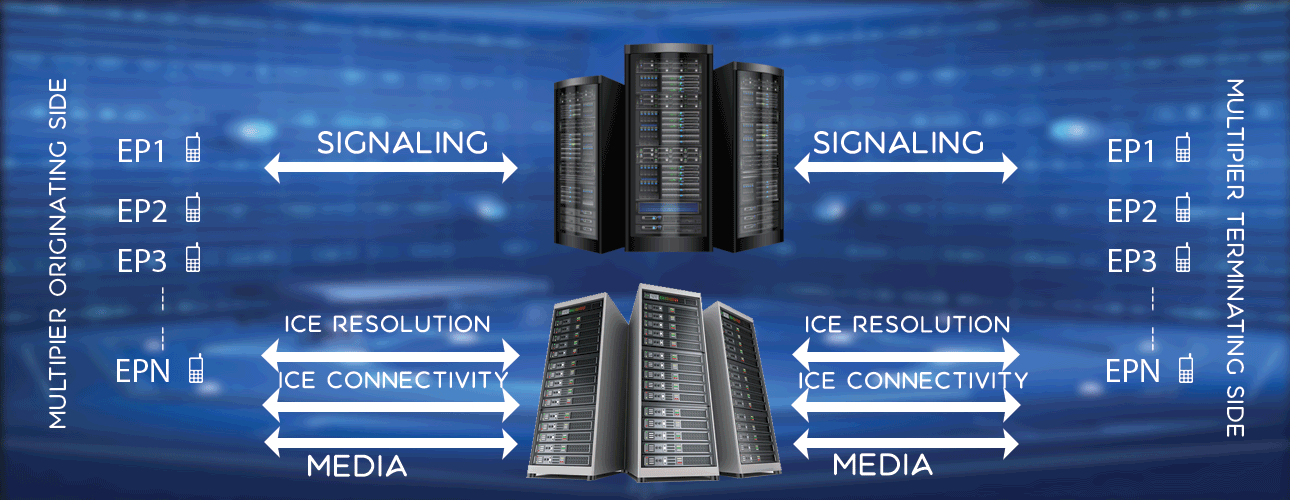Steps to Pay for LM Tools
Here are the steps to pay for LM Tools.
- You need an account to pay at LM Tools. This is required, because the payment details are associated to user.
- If you have an account at loadmultiplier.com, please login first. If you do not have an account at loadmultiplier.com, please register for account. Or if you have forgotten the password, please reset password.
- After login, please access Buy / Pricing page. Select the appropriate module.
- You will see various plans, select the right plan and checkout. Now you will see the payment form, enter required details like your name, business unit, company name. Also please select currency and preferred payment partner.
- If you are from India, it is recommended to use INR currency and Cashfree payment partner. If you are from outside of India, please use your preferred currency and Paypal as payment partner. Click Next button to review order details.
- Once you review the order details, please enter the amount as per invoice / proposal. If you just want to buy tool (no service subscription), you can pay the amount as per plans given in Buy / Pricing page.
If you have any concerns in regard to payment, please reach out to contacts listed here.