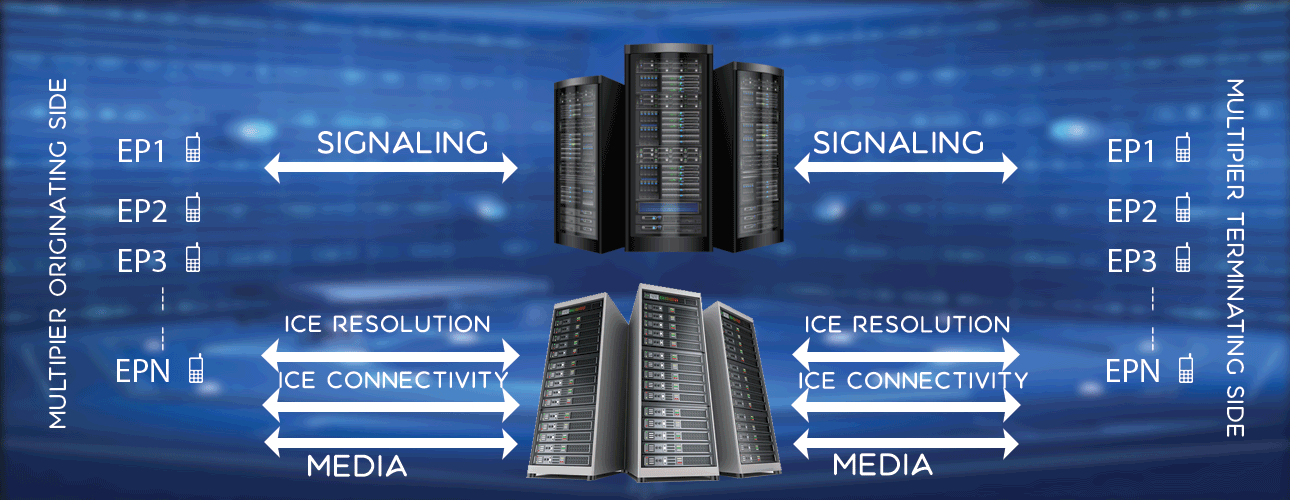Automation - Is it Really Required?
Introduction
As a product company you may have one or more products. The product may be based on some publicly available standards (like IETF, ITU, 3GPP, W3C etc..) or may be based on proprietary logic / design or both. And every time the release around the corner, you find executing all test cases looks very difficult because of
- Less time in hand
- Engineers are busy in high priority works
- Test cases are not in a central place, present in different machines, with different engineers, depends on different scripting languages etc.
So you end up in compromising testing and release the product. A simple bug caught down the line (in system testing or in field trial) costs more to company in terms of time, effort and money. If the same bug is caught by your customers down the time, it costs money, reputation and affects trust level of users on you.
The best solution is have a single tool, automate all the test cases for all the products (standard / proprietary). During release time, start the test, within expected time get the report and decide on release scope. This is what we help in doing using LM Tools.
As LM tool supports many domains / technologies including proprietary product / module testing and provides easy to use great automation framework, so automating all the products be it standard product or proprietary product is not that difficult. Our LM tool experts helps many companies automating their products. You may like to contact us to exploit our expertise in automating entire spectrum of test scenarios.
Supported Domains
LM Tools simulates products in various domains / technologies listed below.
- HTTP, HTTPS, SOAP, REST, WEB
- WebRTC, STUN, TURN, ICE
- VoIP, SIP, IMS, RTP, RTCP
- Media, Audio / Video Codecs
- JSON, XML, EBML
- Any proprietary text call flow
- Any binary text call flow
Supported Product Categories
LM Tools simulates different category of products listed below.
- Servers
- Gateways
- Back to back agents
- Clients
Specific Use Cases
LM Tools can be used to simulate
- HTTP / Web server
- SMTP server
- SIP proxy server
- SIP B2BUA
- P-CSCF, I-CSCF, S-CSCF
- JSON forwarder
- Any proprietary text server
- Any proprietary binary server
- HTTP client
- WebRTC client
- STUN / TURN / ICE client
- SIP client
- IMS client
- JSON client
- Any proprietary text client
- Any proprietary binary client
Besides that, given a typical scenario, LM tool can be configured to simulate the scenario. Interestingly LM tool can act as wrapper over any software and simulate heavy load in system. To know more please contact us at info@loadmultiplier.com.