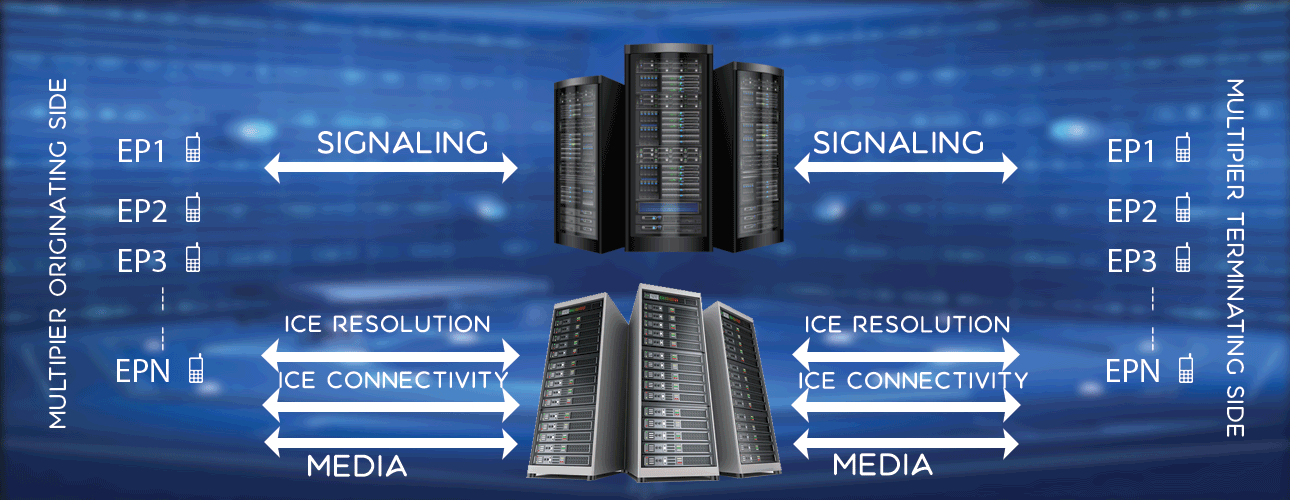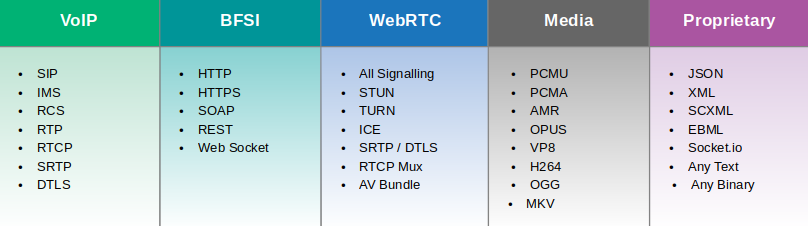
High performance, easy interface in a typical general hardware setup (no proprietary hardware) are the guiding factors in LM Tools design. Front end through web interface, back end in complete C and high optimal design makes LM Tools unique among it's competitors.
You can use a single machine, cluster of machines, create a single test bed or multiple test bed it entirely depends on volume of load you want to generate. A typical multi-test-bed in LM Tools environment looks as below.
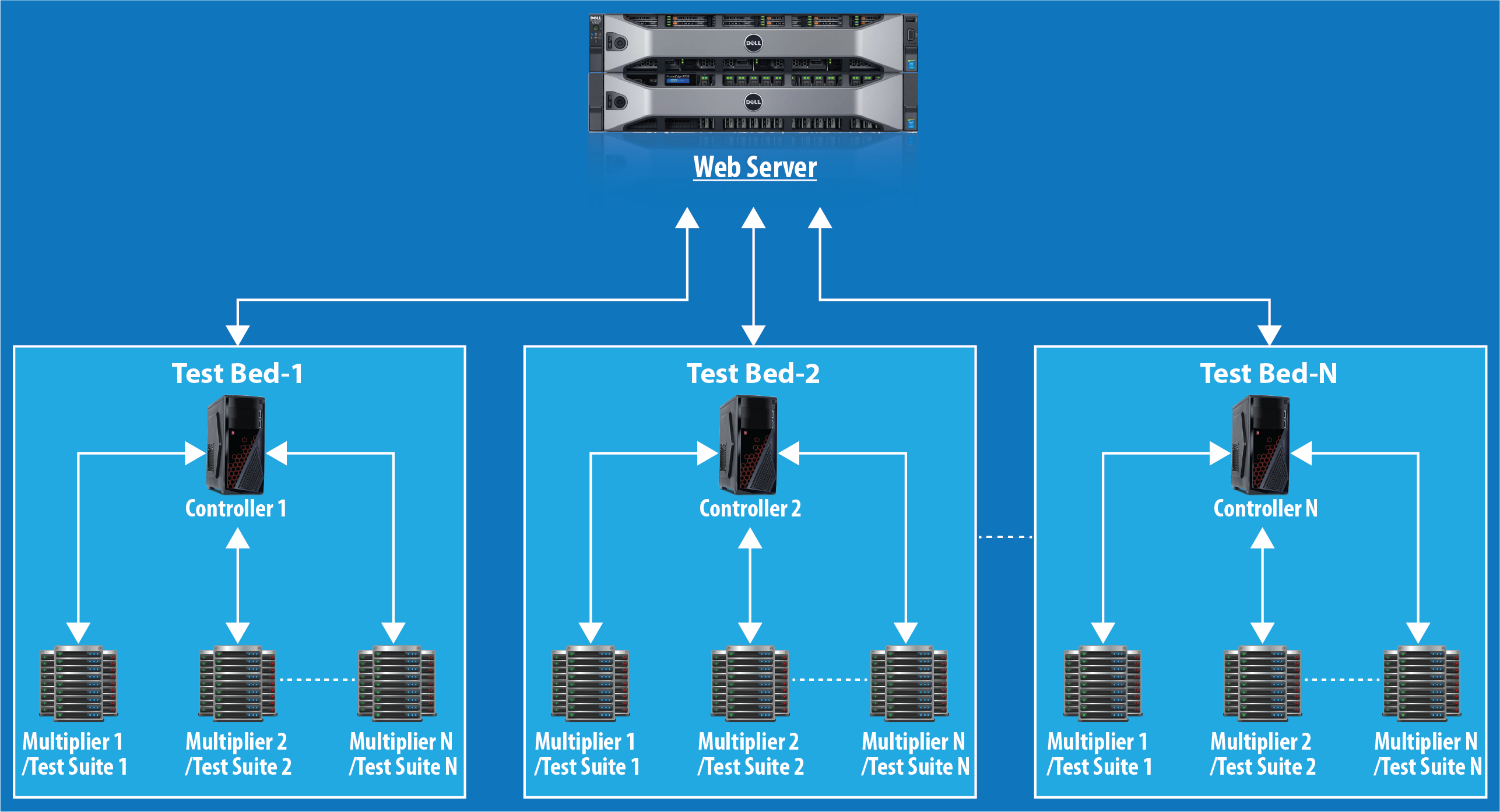
Need a free trial, register here (top right block) or you may like to check trial.lmtools.com for free testing offer.
Complete Testing Solution - Functional / Load / Performance
Take advantage of our long time testing expertise. You have standard software products, proprietary software products, how to test functionality, load, stress.., Do not worry, you leave it to testing experts for complete test setup, configuration and execution using LM Tool.

Complete Automation
You, as a distinguished product company, put best possible effort in shaping your product to be the best, and leave testing and automation to our experts. LM Tool in addition to providing testing solutions, offers a great and affordable automation framework you can rely on. You can simulate may different products at a time, a typical simulation setup looks as below.
Do you really need automation? Yes of course. See Automation - Is it Really Required blog.
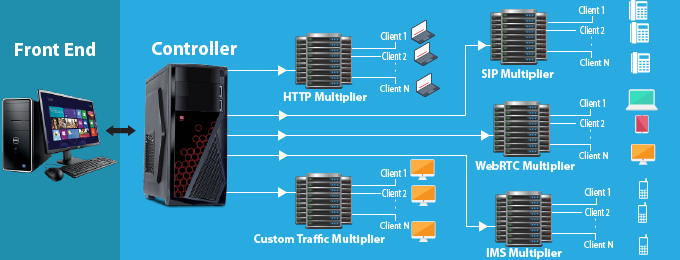
Focus Areas / Domains
LM Tools testing solutions covers various domains / areas. Commonly used cases shown below.
Note - Under custom text / binary products, you can test call flows based on JSON, XML, EBML, H.323, DNS, DHCP and the list goes on.